Your Library Card
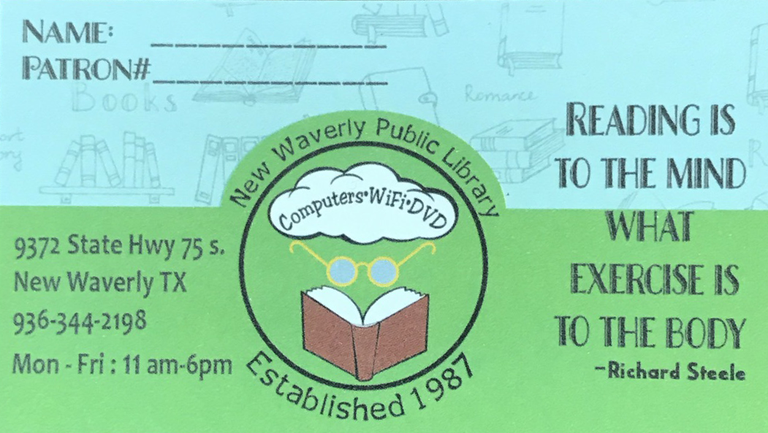
Who can get a card?
Anyone in the state of Texas.
How to Get Your Card
You must have a valid government-issued photo i.d. along with two different forms of proof of current address when applying for a library number. A driver's license with a current address may serve as the photo i.d. and one of the proofs of address. Children are encouraged to have their own library number, but they must have a guardian/parent with them. Everyone applying for membership must give a contact person's name and phone number of someone NOT living in the household with them.
Borrowing Limits
Initial checkout for new patrons is a maximum of three items only, one of which can be a DVD. Established patrons may check out 5 books and 3 DVDs at a time. Patrons can check out books for two weeks and DVDs for one week.
(Check out our Friends of the Library program under our "Support Your Library" tab to find out how to increase your checkout privileges!)
Placing Holds
Patrons may request to place a hold on a book, DVD, or audio CD. To place a hold, the patron will need to let the library volunteer know the name/title of the requested item, along with a current telephone number. A library volunteer will then call the patron when their hold request is available for pick-up.
Renewing Your Borrowed Items
At this time, the only way to renew items is to call (936) 344-2198 and give them your library #, as well as your full name. A library volunteer will then renew your items over the phone and let you know the new due date. This may also be done in person during our opening hours.
Library Fines
Late book fines are .20 cents a day per book.
Late video fines are $1.00 a day per video.
Texas Criminal Law (Sec.31.03) indicates that THEFT includes possession of property 'without the owner's effective consent'. The NWPL (New Waverly Public Library) DOES NOT CONSENT to any patron's losing, destroying, or retaining items without reimbursement. Non-return of items within the limits stated above will be considered as THEFT, a law officer may be requested to recover the property, and if necessary the violation will be pursued in a court of law as either a Class C or B misdemeanor. The cost of LEGAL REPRESENTATION will be borne by the offending patron.
